Howdy, Stranger!
Categories
- All Categories
- 2.2K StockCharts
- 392 SharpCharts
- 149 Other Charting Tools
- 58 Saved Charts and ChartLists
- 1.4K Scanning
- 67 Data Issues
- 162 Other StockCharts Questions
- 214 Technical Analysis
- 154 Using Technical Analysis
- 2 InterMarket and International
- 19 Market and Breadth Indicators
- 39 Market Analysis
- 100 Trading
- 100 Trading Strategies
- 161 S.C.A.N the StockCharts Answer Network forum
- 66 Using this StockCharts Answer Network forum
- 95 s.c.a.n. archives
- 17 Off-Topic
- 10 The Cogitation & Rumination Emporium
- 7 Forum Test Area
New Members: Be sure to confirm your email address by clicking on the link that was sent to your email inbox. You will not be able to post messages until you click that link.
Options
Saving RRG Charts
instruction for saving chart is to click linkable version. I see no tab on the chart to do that. looking for whatever works. thanks, hank
0
Best Answer
-
Options
 gord
admin
Hank here's a picture and the written instructions.
gord
admin
Hank here's a picture and the written instructions.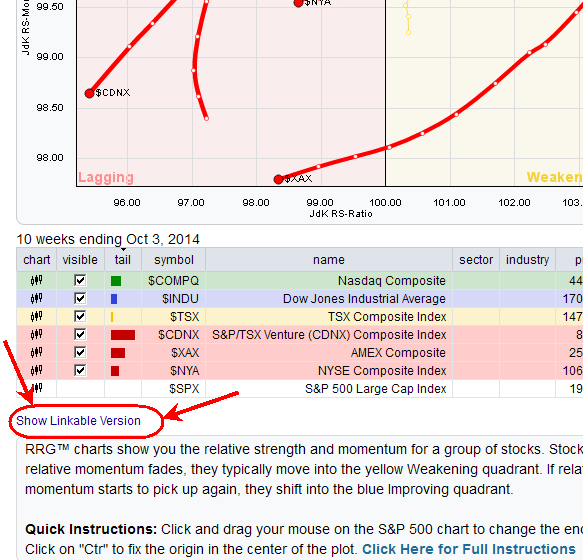
Saving an RRG Chart
Members can click the “Linkable version” link located below the symbol table to get a link to their chart that can be bookmarked and/or used in web links. To bookmark that link, follow these steps:
1 Click on “Show Linkable Version”
2 Click on the link that appears to reload your chart from that link
3 Use your browser's Bookmark command (“Bookmark/Add Bookmark…” or “Bookmarks/Bookmark This Page” or “Favorites Star/Add to Favorites” etc.)
full instructions here
http://stockcharts.com/docs/doku.php?id=other-tools:rrg-charts#saving_an_rrg_chart0

Answers
As Gord describes it is definitely the way to save a RRG chart. But what I noticed is that it also saves the specific date when the RRG was created. So when you use the bookmark say a month later the RRG will be positioned at the date it was saved while new data have already come in. So you have to manually slide the area on the benchmark chart to the right to see the up-to-date RRG.
It took me a few minutes to figure that out