New Members: Be sure to confirm your email address by clicking on the link that was sent to your email inbox. You will not be able to post messages until you click that link.
Why do annotations move on my charts after the charts are saved?
quikcoin
✭
in SharpCharts
I save my charts in a custom 1600 x 1485 format. All indicators are set to auto. In this way I can see the chart and two indicator windows when I am in full screen. I don't like using the "10 per page" setting. I generally view charts by being in edit mode and using the triangle left and right tabs to scroll through the charts in a chart list.
The problem of the moving annotations has only just recently started.
I am sure it has something to do with all the indicators set to auto. Then as the price chart expands due to price movement the indicators should shrink in size. But this doesn't explain why the annotations move on the price chart.
The problem of the moving annotations has only just recently started.
I am sure it has something to do with all the indicators set to auto. Then as the price chart expands due to price movement the indicators should shrink in size. But this doesn't explain why the annotations move on the price chart.
0
Answers
-
Can you post a copy of an annotated chart and explain where you think the annotations have moved, from and to. Then some one here can take a look and see if there is an explanation.0
-
For me it seems to work this way: If you save an annotated chart with selected start and end dates, say Jan 15 2015 to Mar 15 2015, the chart is static. It will not update for each new bar in the selected time frame. However, in any other mode (fill chart, 1 month, six months, etc.), the chart will update, dropping the left most bar for each new bar to the right.
Any annotations will move toward the left by the width of a bar to maintain their position relative to prices. So if you drew a trend line from Jan 28 to Feb10, the start and end points of the trend line will "remain" at Jan 28 and Feb 10 as those dates move left. The same thing happens for text and shapes, even though they may not relate directly to prices like a trend line.
Does that help at all?0 -
Like markd says, the annotations are supposed to move with time unless it is a static fixed date chart.
I think quickcoin is having a different problem. When I first got started a long time ago, I used to notice the same problem. I figured the reason for the annotations moving separate from the advancement of time had to do with too many of something on the chart like too many indicators on the chart, too many annotations on the chart, or simply the chart being too big.
I finally got rid of this problem long ago and I no longer have problems like this since these days I do things totally differently.
P.S. The price chart is not expanding. Time is simply advancing and price moves along with it in the chart range that you are viewing it in. The indicators do not shrink. They have formulas and the formulas get updated as new historical data is added to the chart due to the advancement of time.0 -
Yes I see that, but I can't really do anything with a Word Screenshot, can you post a link to the actual chart so we can try and recreate your problem.
Just click linkable version, short URL and then copy the URL and post that link here and someone will have a look. Here's a screen shot of how to do that.
0 -
Hmm, it looks like the pitchforks are moving horizontally with time, but not vertically, so when price rises and the chart scale expands, the pitchfork doesn't adjust up to follow price.
I use fibs alot, never noticed that. But the pitchfork is more complicated. Fib values don't change over time, but pitchfork values do - the extended values change but not the anchor values. So something about the anchor values not adjusting to the new scale?0 -
0
-
I think my comment above has a lot to do with it... too big and too much. I would like to hear what others have to say too.0
-
Try this: save a new chart using the SCC Default ChartStyle, add a small PitchFork, and see how it goes. Let us know.
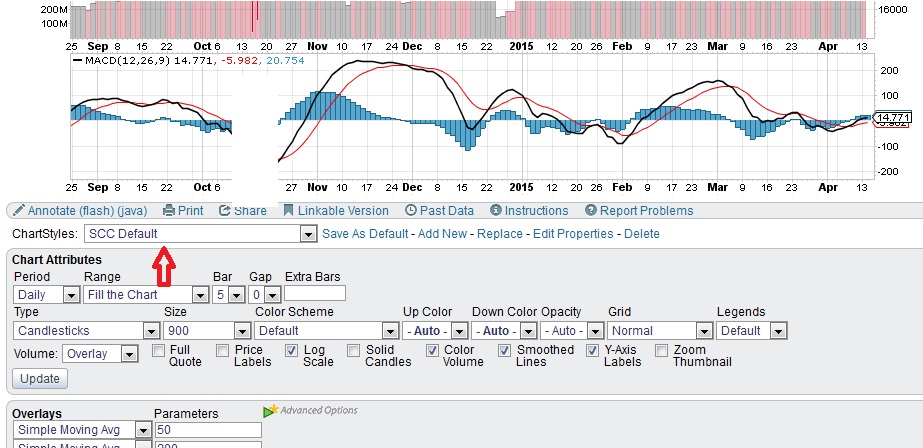
0 -
Kevo
You do you mean by "too big and too much"?
0 -
I suspect that you may be having a similar problem as I did a long time ago that is annotations are not consistent meaning they move, etc.
By too big, I mean that the size of the chart itself is too big for annotations to stay consistent. Annotations themselves may be too big. Big charts have lots of bars (data), lots of calculations from indicators, and too many moving parts for annotations.
By too much, I mean there may be too many annotations, too many indicators, too many bars, too much data for annotations to stay consistent. Think of it as overwhelming for the poor annotations.
Annotations work best when there is smaller and less. This is what I am trying to get you to try.
Try the SCC Default ChartStlye with 2 indicators, and no more than 2 or 3 annotations. I would even lower the size to less than 900 like 700 - 900. Do this for testing annotations. Let us know how it goes.
For your everyday charts, try installing all the free ChartPacks and get ideas from those.0 -
I guess I'm having trouble understanding why annotations aren't anchored by price(x) and date(y).0
-
I have never used the Pitchfork before. If you are talking about the Pitchfork, then @markd comments above may be relevant.
I do not know how SCC ties annotations to charts. It may be via pixel coordinates or some other methodology, but it is the best technique they could develop at the time.
I have no need to understand their technical methodology in order to use it. It would be interesting to know though.
The annotation tool is undergoing a rewrite this year. You could decide to wait for the new version to be released.0 -
This problem continues. Mostly I only see it with indexes, not stocks: spx, compq, indu, etc. And as you can see with link from earlier it happens not just to the pitchfork but also the line that was drawn. To corrrrect this this I will probably my chart attributes to something less intense...0
-
Well, I urge you to try smaller and less.... give it a shot. That seems strange you notice it happening to indexes, not stocks.0
Categories
- All Categories
- 2.4K StockCharts
- 397 SharpCharts
- 146 Other Charting Tools
- 69 Saved Charts and ChartLists
- 1.5K Scanning
- 74 Data Issues
- 177 Other StockCharts Questions
- 218 Technical Analysis
- 155 Using Technical Analysis
- 2 InterMarket and International
- 19 Market and Breadth Indicators
- 42 Market Analysis
- 109 Trading
- 109 Trading Strategies
- 162 S.C.A.N the StockCharts Answer Network forum
- 64 Using this StockCharts Answer Network forum
- 98 s.c.a.n. archives
- 5 Off-Topic
- 6 The Cogitation & Rumination Emporium
- Forum Test Area


